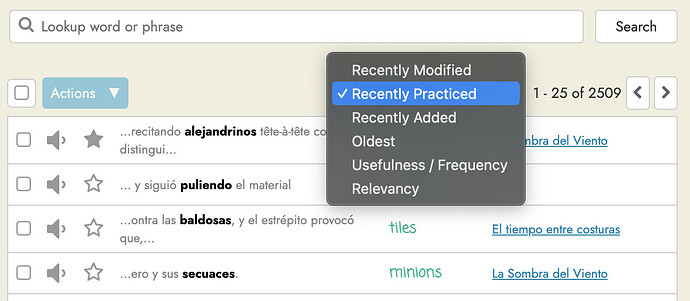In Blitz practice, a “back” key would be nice! I’m trying to make a choice at a glance, in less than a second. When I occasionally get one wrong (not often) it would be nice to go back and see what I chose, and spend a little more time learning the lesson or editing the card.
It would be really helpful to be able to add a new phrase while in PRACTICE without having to exit to the Word List tab (where I know this can already be done). The reason why is that very often, the phrase I am looking at (which I grabbed from some text) has a SUB PHRASE or a derivative phrase which would be worth memorizing on its own. To do this, currently, requires me to break from what I am doing and lose focus and time.
It would be EXTREMELY nice to be able to configure the spoken phrase to play BEFORE making the selection. That way I’d be learning to comprehend by hearing, from the beginning, and looking for the written symbols second. In the longer run, that is where I imagine we all want to get, anyway, right? I mean, writing is to take the place of hearing and speaking, not supersede it? Hopefully my request for the precedence makes sense. If you don’t agree, you might alternatively play the sound immediately and then, after selection, play again (that might give the best training of all).
FWIW, yesterday I did 400 words and phrases. Today I am already way above that. And my 30,000 backlog of phrases and words is melting like a popsicle in the sun! ;->. Learning like a machine learning!
Indeed, it clearly would be best of all to (at least have the option) to play BOTH at initial presentation and, again, after picking a match. That way, I can practice listening+speaking as I am searching for the match and, after, re-imprinting the sound for listening practice. Do that, please, please, please?
The (4), fourth choice, gets displayed on the next line, below (1) when one of the display phrases is relatively long. This is disruptive to flow and has caused me to make the wrong reflexive number pick.
I imagine it is a screen formatting issue, but (at least on my Mac 13") there is no lack of space on the right. And there is clearly plenty of extra space on the left. Can you shift the formatting?
Sounds like you’re making good progress getting through your vocab!
I’m slightly confused about what you’re asking for here. For the “passive” multiple choice challenges where it presents the word in your learning language (L2) and asks you to pick the correct translation in your first language (L1) it will indeed play the audio first (although sometimes there’s a delay due to downloading the audio). For the “active” multiple choice challenge where it presents the L1 word and you have to guess the L2 word, are you asking that it plays the audio for all 4 of the words/phrases including the distractors? I could implement this the way Duolingo does, where it plays the audio when you click on the token, but then you need to click an additional CHECK button to check that your selected answer is correct. (Currently Readlang doesn’t require that extra CHECK step, it just grades you immediately upon clicking the token). Another way would be to auto-play the audio of each token one at a time in sequence, but this might feel a bit slow.
Thanks for your other suggestions! I’ve read them all and will consider them, especially if I see that other people are making similar suggestions. Sorry for not responding to each one but the time I spend doing this eats away at all the other tasks I need to do, not least of which is implementing some of these improvements!
I understand your confusion.
Maybe you can just, at least for now, dedicate an easily reachable key to play the audio? I believe I mentioned the “5” key, but the SPACEBAR key is also unused, and available to my thumb, without moving my hand out of position. That way, I could use the key when I want to hear audio BEFORE looking at the choices (so I can try to understand it, first, by sound), OR again-and-again (for ether listening practice or to review my pronunciation) Lingopie has a automatic loop feature for this sort of phrasal audio learning; you might check that out.
Hey, Steve, thanks again for your on-going dedication to this great site. My ability to hear, and even to speak longer sentences, seems to have exploded upwards in just the last week! The only thing I am doing differently is using this BLITZ mode intensively every day (which I just couldn’t do with the previous practice mode, because it was just too energy sapping) and doing the other exercises, as I mentioned, as I BLITZ.
If you are ever looking for an investor, I would like an opportunity to participate!;-> As I said, I think the BLITZ mode improvements are capable of filling a big gap in on-line language learning which goes way mere flashcard tools I have seen elsewhere. If I was a programmer I would jump in now and try to take Blitz to the higher level I am trying to describe, but I am not (and I’ve got my hands full, anyway). I think this could eventually at least equal, if not eclipse, the basic readlang reading functionality in terms of impact! When I get more advanced in day-to-day Spanish I think I will be tempted to go back and try to learn an unknown 3rd language, to see if the pair-up is as powerful as I think it is.
I’ve got one more suggestion I am going to throw in, even though it isn’t fully developed in my head. ;-?
It would be nice, from the explain-edit window, to be able to easily EDIT the original language phase, or create a an expanded derivative phrase.
Why? Well, two reasons. I keep finding the quoted chunks are either missing something, especially at the beginning, to help them make better gramatical sense. Or, I would like to include the partial phrase in a longer, more useful / more memorable, sentence fragment. Again, if you keep in mind that I am trying, now, to transition to actually practice conversation skills, I think you can understand the desire to have a bit more superpower here!
I’ve partially implemented what you asked for, in that you can now re-play audio with an on-screen button and with a keyboard shortcut, as described here: Play voice more than 1 - #3 by Steve
I understand that you want to hear the audio before clicking the token. Sorry to disappoint you but this is a larger change since it would require putting audio buttons next to all options, or maybe playing them all in sequence, or letting you tap first with an extra CHECK button press to confirm (like Duolingo does), or just playing the audio for the correct answer but then that gives the game away completely invalidating the challenge. All of these come with compromises so I’m not going to do this at the moment.
Hi Steve! I was doing some more thinking about Blitz for better Listening / Response practice. How about letting me set blitz to either speak the hint in English or Spanish, and then only show the choices written in the opposite language?
In particular, that would allow me to use the cards to listen and try to translate not initially looking at the screen at all. I need, mostly, listening practice, now. That is my weak link. Right now I can’t hear words without the crutch of having written text. I need to drop the text and learn how to listen more carefully. It would be nice if Blitz could help me better here.
Would that be hard to do or is the code pretty much all there? What do you think of it as a feature? (I guess I am asking if it would seem useful to you, in your language acquisition, or at least to many others). You can even leave the hint in written form if you prefer; I can close my eyes while I try to figure it out, and open them as a check.
i am looking for something like that too.
-listen (without seeing the card)
+guess the card (if you cant hear properly it should be a shortcut or button to repeat to listening the card)
-reveal the card
+giving a score to your answer.
@Sr1 @ahmet Interesting. In my Spanish learning, listening (at least to TTS voices) hasn’t been an issue, mainly because Spanish spelling and pronunciation rules are very consistent.
I can see your point though and I’ll think about this. My first thought is to add two new challenge types into the mix:
- Blitz & Mastery modes: A multiple choice challenge which plays the audio and shows the context with the word/phrase blanked out, and you need to choose the correct word/phrase from 4 options. (I fear this might feel too trivially easy though)
- Mastery mode only: Same as (1) but you need to type the word/phrase you hear in the language you’re learning.
A dedicated listening practice option may also be cool.
Steve, You are undoubtedly very high visual recall. If you can “see” the words in a phrase, then you can not only spell them, you can also “read” them back, no problem. (And, also, high visual as a lead system probably allows you to “see” the code in your head, which helps enormously with programming).
I can’t “see” anything reliably, except in flashes. Then my visual “create” kicks in, and everything morphs into something else: a cartoon or kaleidoscopic animations of what could be. ;-}. That works for writing poetry and a few other things, but makes language learning more of an ordeal than I would prefer. ;->. I have to learn many things through auditory and kinesthetics…although positional matching works pretty well for me in the flash.
A couple other things doubtless contribute to making hearing hard: (1) I have some auditory dropout and (2) Where I am in Latin America, people tend to have many different accents and, speaking fast, they tend to slur words together, spanning across VOWELS in different words. So a lot of things have to be parsed apart by context to figure out what the words were.
I can hear Castilian Spanish with relatively little difficulty, because the words are separated. But many people here don’t enunciate clearly, or they enunciate in different ways than I have been trained to hear. And, as I said, they commonly slur words together tied by vowels. So recognizing phrases and slang becomes more important. Being able to parse visually would also help, but I can’t do that very well.
I can actually hear Russian a lot better than I can hear Latin American Spanish. ;->. This, by the way, is also an important distinction, I’ve heard, in hearing Brazilian Portuguese vs. the much easier to hear (at least for me) Portuguese spoken in Portugal!
Hi Steve, I am trying to understand something: why isn’t “today’s words” one of the choices when I go to the “word list” tab? I put in hours of time to get through 500+ words and, yes, I made some mistakes and I can now see I need more practice with some of them. But I can’t single them out for review, or star them, from “word list” if it’s not even an option to see them there. I’ve currently got about five tabs open for various days worth of 500+ words “today’s words” over the last week. I was going to try and cull them into and practice the more difficult ones . . . and I thought I could do that best through this word list tab. But I can’t – because there are lots of choices except the ability to choose the words I recently reviewed? In 95%+ of cases these are words I got right – but only through a combination of logic and luck; not by reflexively knowing. The word list is an obvious place to go to “star” the words I just reviewed but which, I know, I need to review further.
It would actually be nice if I could look back over the words I traversed over the last few days, if you keep some sort of date information. But if you don’t it would at least be nice to be able to star words from today for special attention, before they got lost in the “ocean waves” forever.
Or, alternatively, you could add the ability to “star” words directly in the “today’s words” display. That would make sense and strongly encourage people to look over the list you’ve compiled. Currently I almost never get around to looking through “today’s words” because it is always a work in progress (on my way to my next 25 words or to read something more) and, at the end, I am usually too tired or have something else to do.
Again (sorry for repeating this), MOST of the words I don’t know I actually guessed right. So Readlang doesn’t actually know they were a problem for me. From an excerpt of yesterday’s tab (still left open) I see at least three words I really didn’t know. It would be nice to be able to star them now:
No New Cards
Reviewed 555 Words Today
| Word | Translation | Next Due |
|---|---|---|
| arrojó | threw | Tomorrow |
| paradero | final stop | Tomorrow |
| descaro | nerve | Tomorrow |
| te late | Beats you | Tomorrow |
| elijas | you choose | Tomorrow |
| platicar | talk | Tomorrow |
| traído | brought |
I think this is a problem with blitz practice that should be addressed altogether differently, by self-evaluation right during the practice, e.g. the continue button could be replaced with self-evaluation (on 1-2-3 scale just like with regular flashcards). The bottom of the screen would simply say “Continue and evaluate my answer as …” and then have the three buttons. In that case, it wouldn’t be necessary to consider both directions as passive mode practice, which I suppose leads to unnecessarily short revision intervals for users who actually try to think of the right answer before looking at the options (like I do).
I’ve just added a “Recently Practiced” sort option, which will only show words you’ve practiced, and will put the most recently practiced ones first.
Hopefully this makes it easy to edit or star the words you’ve just been practicing.
I’m trying to do everything unconsciously, Anna. So, at least for me,forcing me to stop to choose between the things I know and the things I sort of know would be awful.
However, I absolutely would support a single key “star” feature.. I think that would provide the same ability for you, with far more use cases for me! E.G., Click the key during Blitz and the word is starred for later review or edit. For me starred would mean I need to pay more attention to this word or edit the word for better definitions, mnemonics, category, etc.