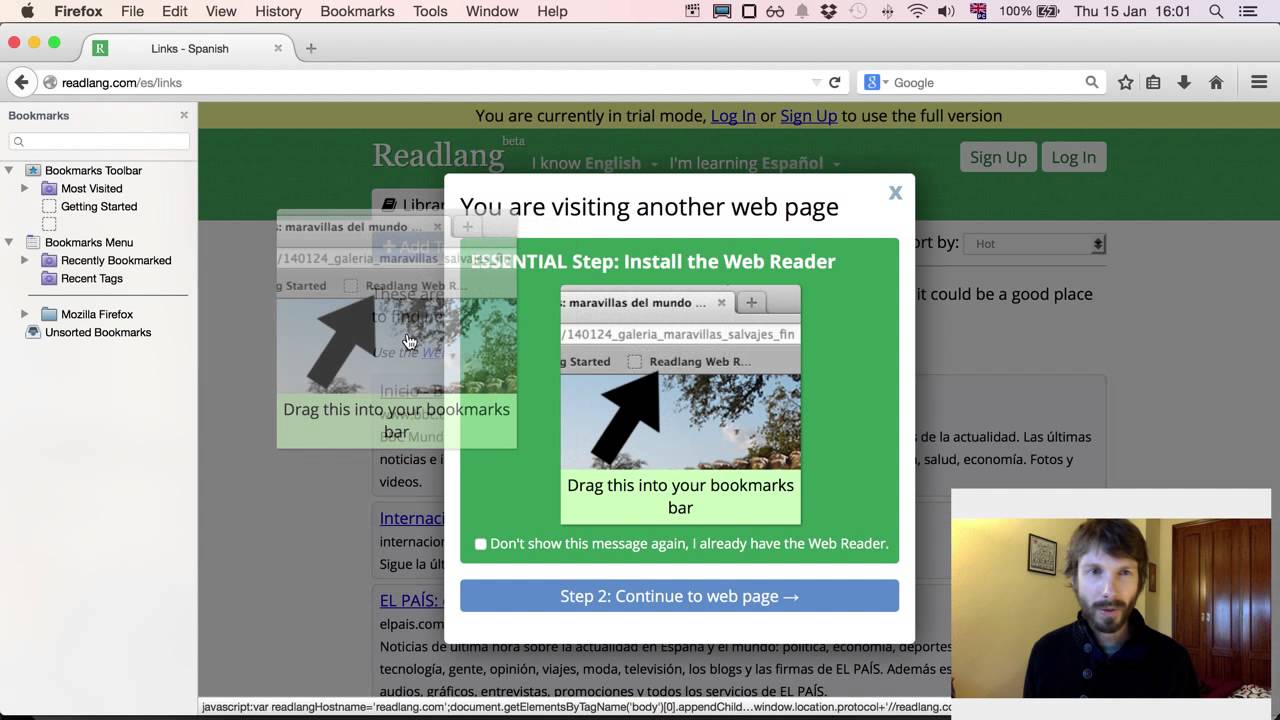Install the Readlang Web Reader bookmarklet to your bookmarks bar from this page: Readlang readlang.com/webReader. Simply drag the link provided into your Firefox bookmarks bar, give it a sensible name (e.g. “Readlang Web Reader”), and you’ll be ready to start using it on other websites.
Here’s a (slightly outdated) video showing the process:
Known issues
3rd party cookies (cross site tracking) are disabled
If you have 3rd party cookies disabled (understandable!) then you’ll need to make an exception for readlang.com so that the bookmarklet can connect to your Readlang account even when running within another website. To do this:
- Open Firefox->Preferences menu item
- Within the Firefox Settings page, select the Privacy & Security tab
- Click the “Manage Exceptions…” button
- In the “Address of website” field, enter “https://readlang.com” and click “Add Exception”
- Click “Save Changes”
Compatibility With Different Websites
Unfortunately, the bookmarklet doesn’t work on all websites. Some websites have security policies which prevent it from running. In this case you could try using the Readlang Web Reader Chrome extension for desktop Chrome instead.
Other cases in which the bookmarklet doesn’t work are:
-
when new content appears with a website dynamically after the page has already loaded (e.g. subtitles on a YouTube video, new posts appearing in a social media feed)
-
when the website contains an iframe (technical term for a website within a website), which is commonly used for the comments section on a blog post.