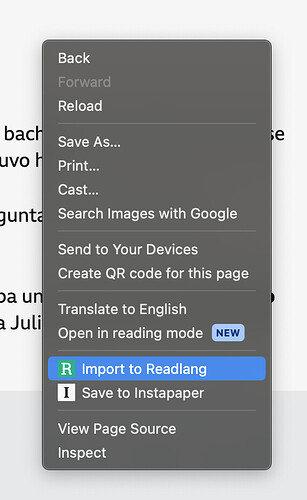I am looking for a quicker way to add a website with an article to RL from the browser. As of now, it looks like this requires loading the full web reader, then clicking on “menu”, then on “Import to ReadLang”, waiting for the full screen blocking saving animation to finish, answering the question if I want to stay on the current page or switch to Readlang.com - far too many steps for just collecting content for reading later!
This is one of things I’d love to implement if I ever get around to creating a proper iOS app! No promises on if/when that might happen though. (AFAIK it’s not possible at the moment for a web-app to add a target to the iOS Share Sheet)
On desktop Chrome there is a quick way to import articles using the Readlang Chrome extension.
Right click anywhere on the web page you’d like to import and click the “Import to Readlang” option:
You could import a bunch of articles this way while at your laptop so that you have a queue of stuff to read later at readlang.com on your phone (maybe even in full screen mode as a PWA).
It can be done via the Apple shortcuts app.
Still not as quick as it could be. How about adding a second configurable keyboard shortcut to the extension for single action “send to Readlang” of the current page that stays out of the way by confirming successful operation using a toast type notification rather than a full screen overlay and by skipping the what next / confirm language dialog.
I don’t know what percentage of your users study more than one foreign language at the same time, but even so I think the language of the currently shared article could be auto-detected such that there is no need for the user to confirm the language.
That’s intriguing. Does this actually work with PWAs (progressive web apps)? If I could add an “Import to Readlang” item to the share sheet and then it would open the Readlang webapp at a specific path e.g. https://readlang.com/import?url=<ENCODED_URL_TO_IMPORT> that would be awesome! From reading online though, I’m not sure this is actually possible yet. If you know otherwise, please point me in the right direction!
Good idea! I’ll look into this.
UPDATE: I’ve submitted a new version of the Chrome Extension for review which adds a Ctrl+Shift+I keyboard shortcut for importing and a slightly less intrusive notification (still has the language selector dropdown though).
There is no need to open the PWA. The shortcut can itself send JSON via HTTP post to readlang.com while the user stays in Safari. Look for the action named “Get contents of URL”. I am sure there are other actions for displaying success or error messages or you code these (and the HTTP POST) yourself leveraging the action named “Run Javascript on Web Page”. This way you could display a toast with a confirmation or error message. It’s probably better not to rely on being logged into RL for this to work because Safari restricts cross-site cookies by default, but you could give every RL account a secret token that validates http posts and puts the URLs in the correct user’s content library. The final shortcut can be imported from a link into the user’s shortcuts app and it can even be configured to request the user’s individual token on the first run and memorize it. Tap and hold on the shortcut in the shortcuts app, select Details, then look on the Setup tab.
Using Get contents of URL might have the advantage of working across all apps which support invoking the share sheet on URLs whereas “run Javascript on Web page” may be limited to Safari and Safari web view, but present more ways to customize the UI.
Apple Shortcuts do indeed look powerful and promising, thanks for the suggestion! I’ll spend some more time looking into this on Monday.
I forgot to mention that a stripped down importer bookmarklet does actually exist. Please see here: Install Web Importer bookmarklet
The catch with this is that it doesn’t work on some websites which prevent external scripts from running (BBC Mundo is one such site).
I tried creating an Apple Shortcut which runs this importer bookmarklet code but although it works on some websites it runs into the same issue with external scripts on websites like BBC Mundo. I think it might work if all the code could be included in the Apple Shortcut instead of pulling from the server, but I couldn’t get that to work (perhaps because it’s a lot of code including JQuery and Readability libraries).
I imagine “Get contents of URL” won’t work on pages which use Javascript to dynamically render in the browser.
Anyway, I’m going to leave this for now. Apple Shortcuts feel like a power user feature so probably only a small number would benefit from it and one day I do hope to create an iOS app which will allow adding a Share Sheet action in a more user friendly way.