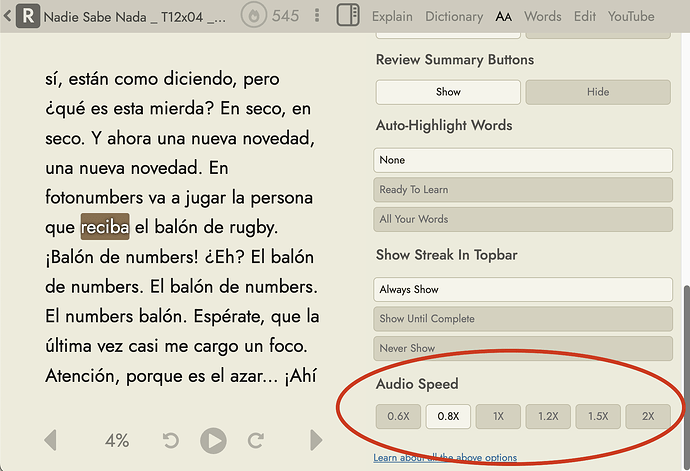If I could slow down the audio on reading it would
(1) give more time to recognize the words and
(2) allow me to practice reading out loud along with the audio. This second outcome would be especially nice on certain texts (and podcasts), and provide an invaluable opportunity to practice speaking while staying in a bit of a “flow” state - balancing comprehension and articulation together. I don’t know any other tool which currently provides that. FWIW, Lingopie has transcriptions along with its movies, and does allow variable audio speed, but the movie dialogue tends to jump around too much, with no look ahead, and it is often too terse. So I think this is another case where readlang could provide a unique and desperately needed language learning service at very minimal cost.
Steve, I hope you will read this FluentU explanation of what this would mean for accelerated language acquisition (which distinguishes, perhaps more than any other habit, the strategy of polyglots: An Introduction to the Shadowing Technique | FluentU
The essential point from the article: " Put simply, language shadowing is repeating aloud what you hear, word for word, with as little delay as possible.
Linguist and polyglot Alexander Arguelles is considered the inventor of language shadowing. He’s created a series of videos focused on teaching and demonstrating the technique.