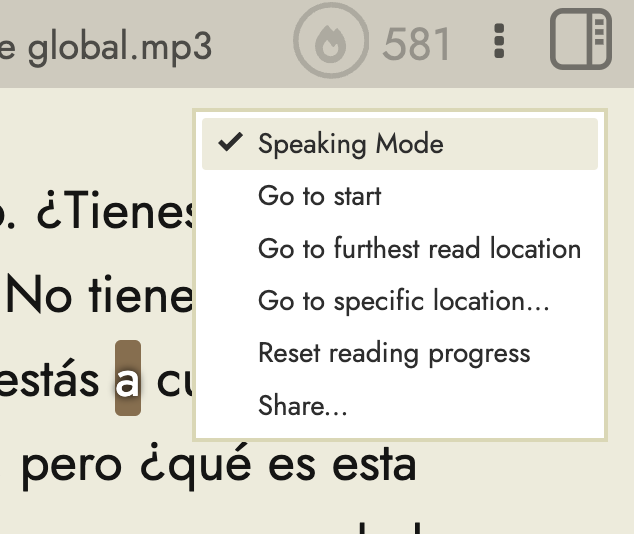When I am listening to an uploaded mp3 file, the audio stops in order to play the TTS version of the phrase that I’m highlighted. This makes it very difficult to use the feature. The way it works with embedded YouTube videos where the audio/video keeps playing is much better.
Thanks for the feedback.
I’ve just updated it so that if you turn Speaking Mode OFF, so that you don’t see this checkmark next to it…
…then when you click to translate while audio is playing, the audio won’t stop.
For now, there is still inconsistent behavior between YouTube videos and mp3 audio when Speaking Mode is enabled:
- YouTube videos: no TTS audio is played if the video is playing, even with Speaking Mode enabled
- mp3 audio: the mp3 audio is paused in order to play the TTS audio when Speaking Mode is enabled
I should probably make this consistent but am torn between which option is best. Which would you prefer? (assuming you’re not allowed to ask for a new setting!)
Thanks for the super quick fix! Personally, I don’t want the TTS if I already have native speaker audio in the mp3 or YouTube video, so having the video stop at all just means I need to remember to turn off speaking mode. My ideal would be speaking mode when I have text, and non-speaking mode without pause for YouTube/mp3 upload. I get that is more complicated logic.
When I first read this comment, I thought I’d like the audio to stop automatically while I checked the translation. However, I’ve changed my mind.
I know Michael is talking about uploaded MP3s, but the same thing seems to apply to the Read Aloud feature. I’ve just been reading something in Romanian, while listening along with Read Aloud. I can’t remember what happened before, but now the audio keeps playing. I have no choice, as there isn’t a Speaking Mode option with Romanian. And it’s just fine.
If we want it to stop, we can always use the Pause button. I find when watching videos, I use both methods. If the translation is clear, I just keep the video going. If I need to think about it more, then I can stop it manually. I think it makes sense to keep the same system for the Read Aloud mode.
I would suggest having the same system for all three methods - Video, MP3 and Read Aloud. The default being that it keeps playing, and if you want it to stop, you simply use the Pause button, on doing which, if you have Speaking Mode ticked (checked), it plays the TTS version.
One thing though. When you stop it in Read Aloud mode, on restarting it repeats the last word. It would be nice if it just continued from where you left off, like when you use Pause on a video.
Just to add a big thank you for the great job you are doing, evident in your prompt action here, and to say that this application is absolutely my main tool for language learning.
OK. I’ve just changed it the behavior of mp3 and Read Aloud to be consistent with YouTube playback. If audio is playing, then clicking to translate will NOT pause the playback. If you want to hear the TTS for the specific word(s) you click on, you’ll need to pause playback first, even if Speaking Mode is enabled.
I’m now sitting back and waiting for complaints from people who preferred it how it was before ![]()
Hi Steve,
I appreciate the update, but I actually preferred the previous behavior where clicking on a word would pause the audio. It helped me focus on understanding difficult words without needing to manually pause playback every time.
Would it be possible to add an option in the settings so users can choose whether they want the audio to pause when translating? That way, both preferences can be accommodated.
Thanks for your consideration!
Thanks for letting me know. I’ll wait for more feedback before making any further changes though.