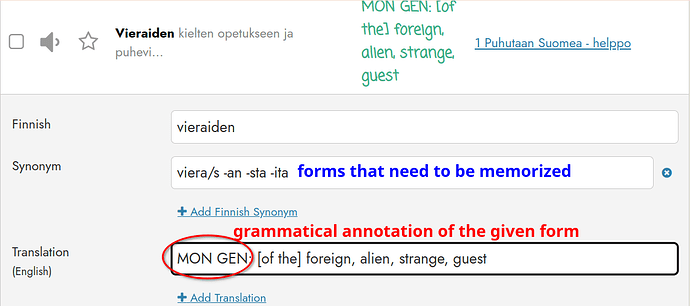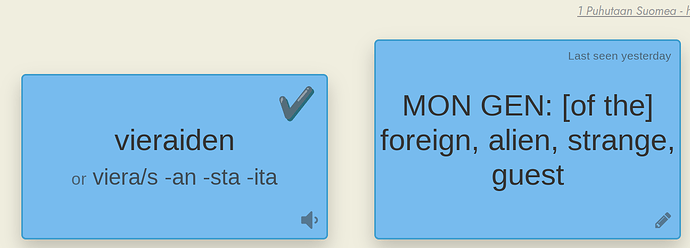I think that to be able to add tags to the word it’d be a great advantage for us. If I want ro reharse only a specified class of words I would be able to search for them easily
Thanks for the suggestion!
I agree this could be useful. No promises on implementing though since there are tons of areas of potential improvement.
The closest feature to this right now is the feature allowing you to “star” certain words which will then get a higher priority within the flashcards. This is obviously very limited compared to freeform tagging though.
It’s also possible to place that information into some other field - as a synonym in either the source or the target language.
Here’s a card of mine:
The Word list searches through the synonym and translation fields as well, so I can look up all words that are marked as genitive by searching for GEN. (It would also match “general” and “ingenious”, but that’s not a huge problem for me.)
A minor inconvenience is the little or that precedes the “synonym” during practice:
Wow… I had not thought at this possibility. I will try as soon as possible. Thanks
I suggested this previously, and I continue to think about it.
Temporarily – and potentially longer – can you easily and conveniently incorporate the existing “star” feature in the Blitz review? I keep encountering words which need extra attention in Blitz, which I often get right by really guessing or thinking deeply about the conjugation, or the context, but which I obviously need to review at the end of the session. But, of course, by the time I get to the end of the session, I can’t remember to review them.
Anyway, it would be nice to be able to tag (“star”) these on the fly. I emphasized and conveniently above because I don’t want to have to move my fingers far out of position (of the 1-4 keys on the left hand and the carriage-return on the right) to quickly star.
Tags sound great at first blush. However, the problem space deserves some careful consideration before implementation, as the problem of sorting a large, pre-existing list is poorly served by tagging only one at at time and the categories of tag deserve careful consideration by the user.
I’d like to be able to sort for phrases, for example, since that is where many idioms lurk, and I am especially interested in instantly recognizing recurring, idiomatic frames and common multi-word injections for my conversation practice. But maybe, or later, I really want categories of phrases.
Or here is another application: to star words and phrases FOR DELETION at the end of session.. The star feature is accessible through the word and phrases list where many items can me marked at once and treated as a group. That already exists, but is underutilized because sub-sorts are not easily available through that list feature. Wouldn’t it be nice to be able to more powerfully sort that list and more easily deal with things in the list, AS a list?
So, I see a good use for the existing “star” feature, beyond, and even as a prelude to tagging, if it can just be made more easily accessible and sortable.
P.S. I was going to just stop my comment at that point, but I want to make sure you see the picture I am trying to paint. As we go along, we all notice certain things that we know need extra attention. So the convenience is key. However, if we can pull up a list of all starred items we can either subsort them (perhaps more appropriately than we could have on the fly) or, export them and then reimport them as a separate text. Thus, I don’t necessarily need a conventional “tag” feature if I can just get these things together easily and then create a more permanent home in a separate file (as a separate “book”). And, indeed, this separate home, I suspect, might actually be more useful than tagging everything until, ultimately, I am buried under poor tags almost as badly as I was previously buried under unsorted words and phrases.
Yeah, so in my own way, I think I’ve been playing with something similar to Anna’s system, although apparently not yet as evolved. For instance, using the word list tab, I just did a search for “=” which I introduced as a meta character for really odd-ball items. And I just did a search and, sure enough: “oyÓ (sounds like “o yo” =Or Me)”, along with a handful of other oddball comments.
So, maybe the list tab can be souped up easily with regular expression searches?
I am a bit worried that one day, Steve will introduce a great tagging system. Then we’ll also need a way to transform all these work-arounds into the new fields on the card…
BTW, a related consideration: I’d like to distinguish between different kinds of deleting a card:
- cards that should actually disappear from the database
- cards that I don’t want to practice, but I’d like to have them in the database, so that if the same word comes up again, I can compare the two contexts etc… and maybe practice them when I become more proficient in the target language
- cards for words I know already, which I’d like to keep around as a way of keeping track of my progress, plus having a category of known words would allow for ordering texts in the library by the ratio of unknown words (which would be great because Readlang considers the first chapters of a beginner’s textbook in my target language to be C1 level and from somewhere around chapter 5 it’s C2)
Since Anna is talking about deleted words, I would like to request that there be an one key deletion request available from Blitz mode. There are so many words now piling up in my tens of thousands which I know like the back of my hand, or close enough, from stumbling over them too many times. But stopping to delete them, while I am in the middle of a Blitz is too much trouble nine times out of ten. So these aren’t things I necessarily want hard deleted for eternity – I just want them out of my way!
I like her idea of not making a delete an actual delete by default. If delete could just move these to a delete list, for temporary holding, it would allow you to “safely” forego all the extra steps /clicking and just get rid of the particular word or phrase immediately…but leave it in some sort of holding list for later review preparatory to either a hard delete or, possibly, reintroducing the item into the practice flow in some form.
Again, I think the “word list” tab, which I currently reference almost never could be made substantially more powerful – and relevant – with relatively minor coding tweaks. This feature already exists. So keep the feature and think about upgrading its flexability and use.
That’s how it actually works now, isn’t it? You can find your deleted words in the Word List under the Deleted filter (only available on desktops, if you’re using Readlang on a phone, you have to switch to the desktop view to see the filters). From there, you can either actually delete them or move them back into practice.
A minimum change towards what I’m suggesting would be to make these deleted cards accessible during reading for adding more contexts and looking up contexts that were added previously.