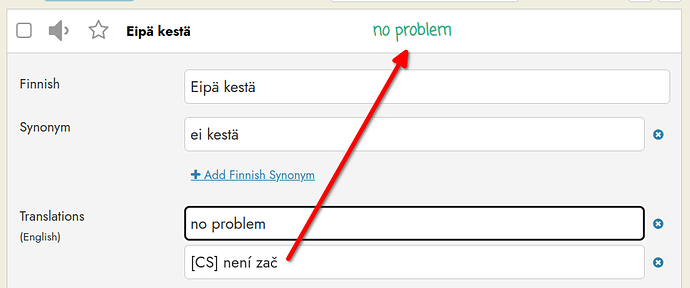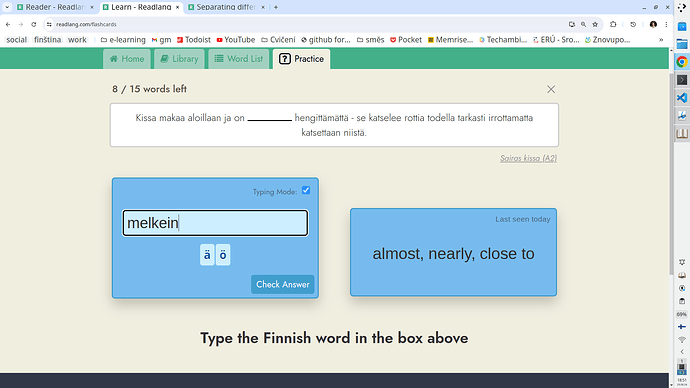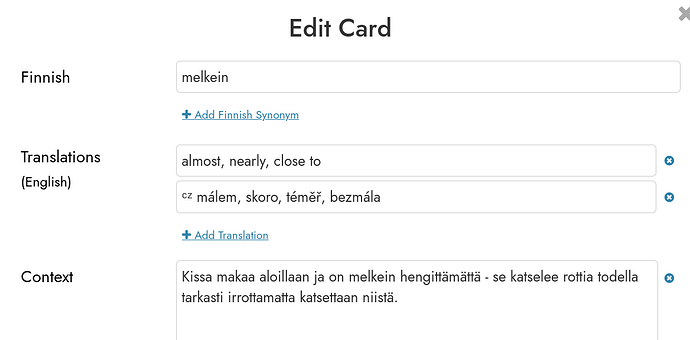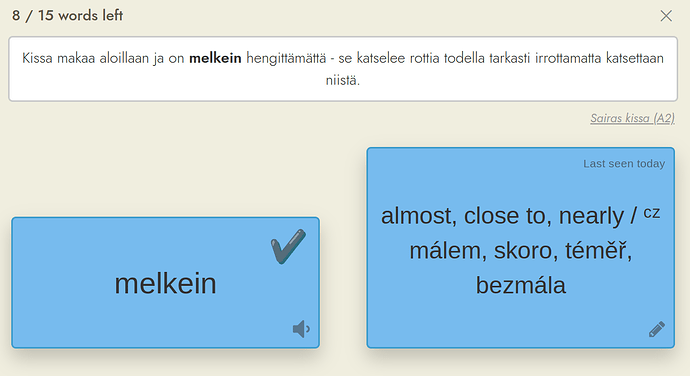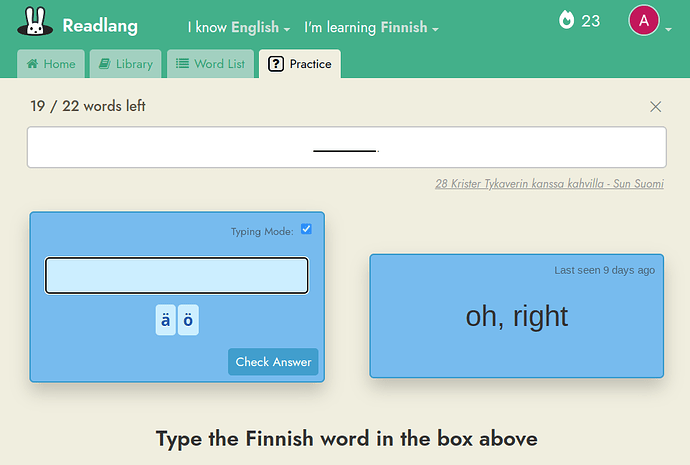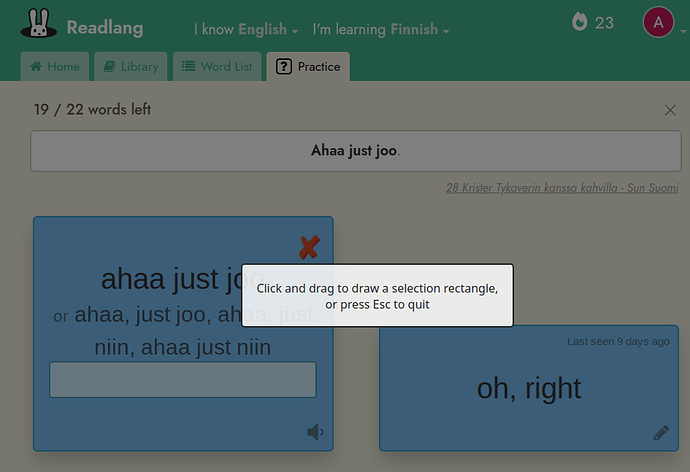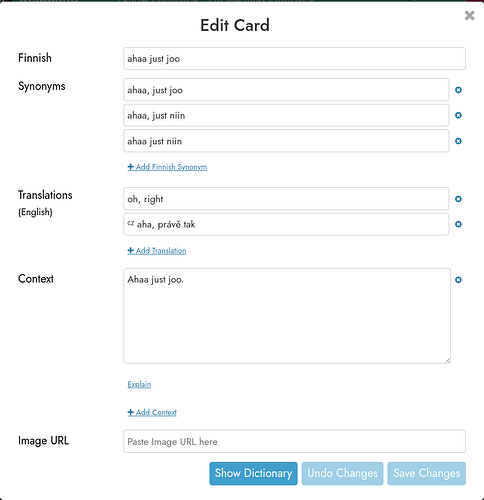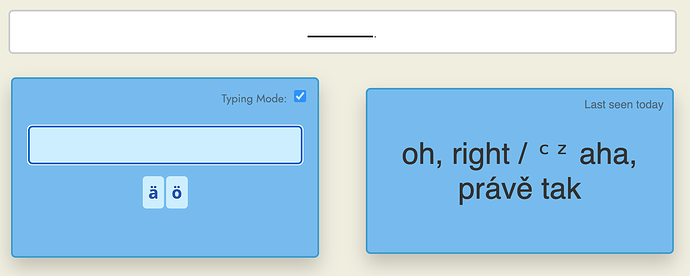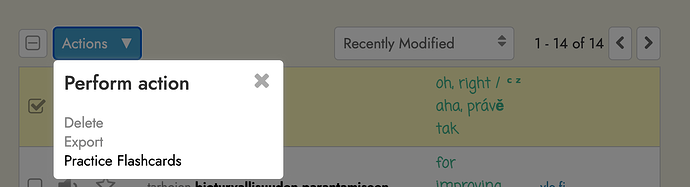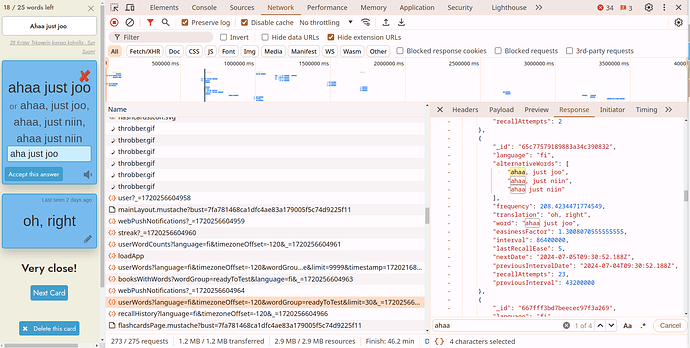It’s not quite clear to me how the synonyms in the translation language work. If I have a Finnish word that means “house”, what’s the difference whether I provide “house, building” as the English translation, vs. “house” and “building” as two separate translations?
There’s not a lot of difference between the two approaches. In the past I would commonly combine multiple translations within the same field. Recently I added multiple translation fields which could potentially be useful for future features which require storing translations separately (e.g. a hypothetical exercise where you need to type the translation), but for the moment I don’t think you’ll a big practice difference.
I’ve found some difference in behaviour between the first translation given and their “synonyms” that I’d prefer weren’t there:
-
the synonym is not listed in the word list short view
-
searching for a word entered as a synonymous translation does not return the flashcard
Also, during the Classic Flashcards mode, it seems that at first the flashcard only shows the first translation. When I click on “Edit”, make a change and save, there are suddenly both translations. Just opening and closing the Edit pop-up does not have that effect.
As it comes up:
The edit pop-up - the second translation was already there:
After changing the order of the English translations and clicking “Save”:
(Personally, I’d like to see all translations on the card.)
Good point! I’ll add support for the alternative translations in these cases
I’ve now added the alternative translations within the list view and the search feature will also find them.
Weirdly I can’t reproduce the issue with the flashcards. For me it is showing the alternative ones. One possible explanation might be that you added the alternative translation to that word after starting the practice session, in which case your other browser tab may still have had the old version of the word. I’ll keep an eye out for this and if you notice it happening again, please let me know!
Here’s again the issue with flashcards. Classic Flashcards on desktop, Google Chrome Version 126.0.6478.126 (Official Build) (64-bit) on Ubuntu 22.04.4.
The question contains only the first translation although there are multiple:
The source language side is revealed correctly (sorry about the screenshot software’s pop-up being present in the screenshot…):
But the card also contains a target side alternative which was not shown, neither during the question phase nor during the phase when both sides are revealed:
I’m wondering whether the fact that all my alternative translations start with ‘ᶜᶻ’ (Unicode characters “modifier letter small c” and “modifier letter small z”) may lead to some non-standard behaviour.
I haven’t edited this card recently and there was only one tab with readlang open on my system (if you don’t count tabs left open on my mobile phone).
Thanks for the extra info. I’ve tried the exact same data as you and still can’t reproduce this issue ![]()
(I couldn’t get the ᶜᶻ to appear without wider spacing in Readlang on my system)
Does this happen consistently for you with this card? e.g. if you start a new practice session by:
- Refresh your browser tab
- Select the card in your Word List
- Click Actions → Practice Flashcards:
I would not worry about the spacing aroung "ᶜᶻ ". I see in your screenshot that both "ᶜᶻ " and the letter “ě” are displayed in a backup font, which is a common issue with characters from parts of Unicode which are missing in your main font. I don’t know whether I have them thanks to the language settings of my Chrome instance (English US+UK, German, Finnish, Czech, Latin) or my whole system, but I don’t think it’s important and I’d hope it’s not related to the issue…
That test passed with no problems (except that with just a single word selected, it still starts a session of 8 words, of which the selected word is the first one tested; I guess that’s intentional as a session with a single word would be somewhat meaningless). So I tried a session of 8 words that all have the alternative translations filled in… all went fine.
To make sure I am not running a cached version, I deleted the whole Chrome cache and all site data for readlang.com. However, now I experienced the issue again during my practice session. I’ve stopped the session immediately, went to the Word List tab, found the flashcard that did not show properly, started a session with that card (+7 others as mentioned above) - it shows correctly. So it seems that it works in a session which is started from the Word List view but does not work when the session is scheduled by the usual scheduling mechanism.
I wonder whether there might be some clever mechanism trying to limit the amount of text shown on the card - a lot of my translation fields are pretty long.
For myself, I’m fine if you give up on this issue - at this point, I don’t mind going through all my cards and placing all translations into a single field.
I’ve tried to investigate what I get to see in the Developer tools. Here’s what I think might point to the source of the problem, although of course I don’t know whether I’m looking at the right place.
I went to Network and opened the entry for
https://readlang.com/api/userWords?language=fi&timezoneOffset=-120&wordGroup=readyToTest&limit=30&_=1720256604965
then I looked at the Response, and alas, there is just the translation, no alternativeTranslation or the like.
One more thing: I’ve now had a session in which a word first appeared without the second translation, but when it came up a second time (because I did not answer correctly the first time round), the second translation was there. So could it be that the word is first displayed based on the json that I’ve found above and only on the second time the specific card that’s downloaded later is used?
That indeed was the cause. I’ve just fixed it. Thanks for your help!
Yes, that’s exactly what was happening. Good detective work!