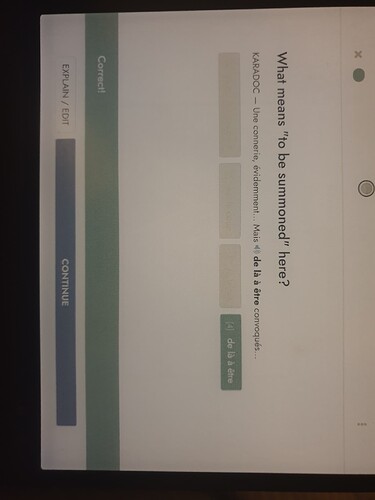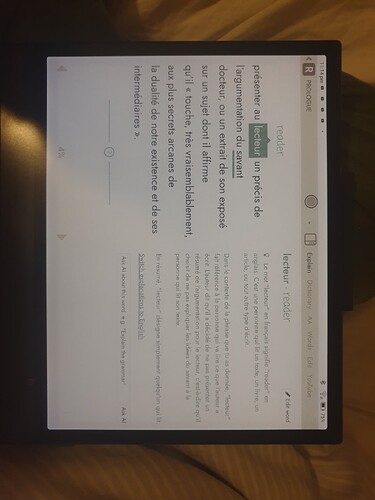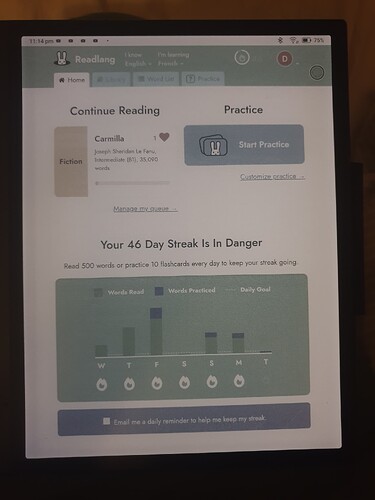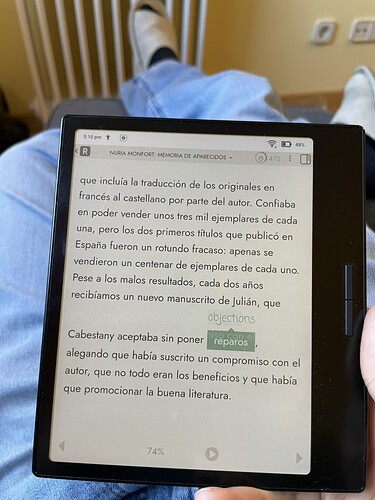is there anyone who use readlang their ebook reader. i want to buy an ebook reader and using just for this site. is it possible.
and if it is not possible is there anyone suggest me a small tablet just for reading ebook.
I’d be very curious if there’s a good e-ink device that anyone uses to run Readlang on!
I have a Boox, NoteAir3C, and it’s good
Some of the light green can be hard to read, even after I adjusted the colours - and a high contrast mode would be appreciated
Still it’s a great experience overall (and the reading area works great)
Hey! This was one of the reasons that inspired me to get my e-ink tablet! ![]()
In my case, I got a Supernote nomad and I’m very happy with the experience so far!
(Supernote allows you to sideload android apps, I downloaded a browser and only use Readlang there ![]() ).
).
Thanks @Damn_L and @elmar. I’ve thought about something like this for a long time. Any chance you could share a photo of Readlang running on one of these? ![]()
Here are three that shows it pretty well, some low contrast content (like the tabs in the main menu) are rather lost
And ideally any low contrast content should be avoided I think
Edit: the photos makes it look clearer than they are
Thanks for sharing!
I love that it’s a color e-ink display! ![]()
The contrast does seem low though, and you say it’s worse in real life. Makes me think about experimenting with an e-ink display option which just applies a global filter to the whole page boosting the contrast a bit ![]() (applying a custom color scheme throughout would be better than a crude single filter but that’s too much work to maintain)
(applying a custom color scheme throughout would be better than a crude single filter but that’s too much work to maintain)
I ended up getting a BOOX Go Color 7 a couple of months ago.
My first impressions weren’t great. The screen was low contrast, the screen refresh rate was very slow, and it would leave serious ghosting on screen updates. You can see a bit of the ghosting effect within the green highlight in my screenshot above, if you look closely you can see the feint remnants of some words which were previously shown on that part of the screen. It turns out that this ghosting can be reduced by changing the eink display settings so that it does full screen refreshes more often, but it’s not perfect. It seems to do the full screen refresh after tapping a word to translate it, but then doesn’t do a full refresh when the translation is shown a fraction of a second later.
For practice sessions and general navigation I don’t like it, it’s too slow. But for reading, it’s actually OK. I don’t mind the lagginess so much when I’m just reading a book, the eink display feels more like paper and is more relaxing on the eyes than a typical phone screen, it’s just the right screen size, and it’s more lightweight than my iPad. So despite all my misgivings it has actually become my main device for my Readlang reading sessions (not for flashcards or other stuff though, just pure reading).
I have two boox devices and readlang works great! It’s the closest thing to paper you can get. Boox Palma for example is great. I prefer it to my phone for reading. The super refresh helps tremendously. The only downside is that it doesn’t have celular connection so if I take it out to the park I can’t use it, unless I teether it to my phone.