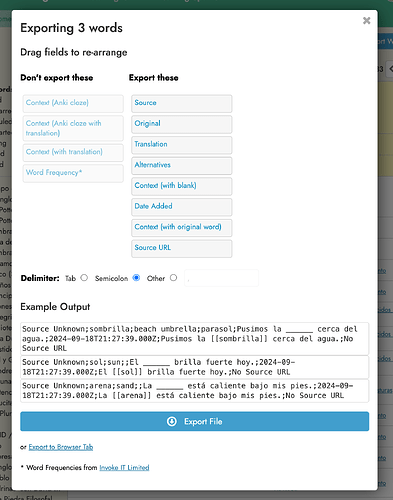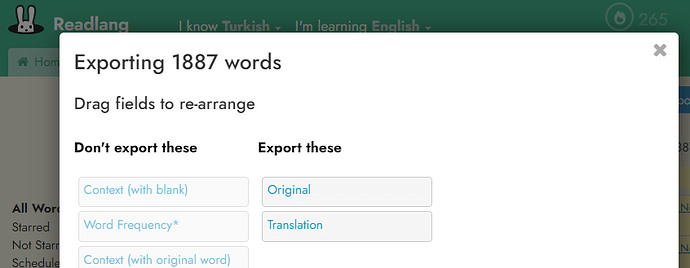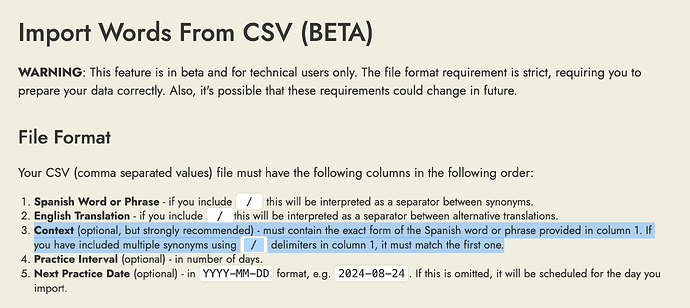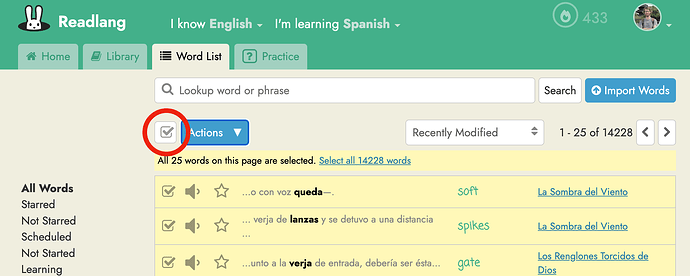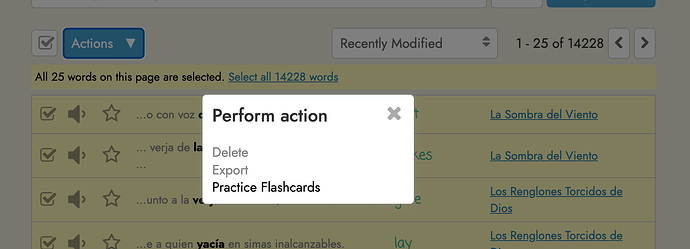i couldn’t export words which i imported.
i can export words just i added by reading manually.
is it bug or normal?
Sorry about this, this is fixed now so please refresh your Readlang tab and it should now work.
unfortunately stil it doesn’t export words which i imported.
What happens exactly when you try to export?
Do you see examples under the “Example Output” header in the “Exporting X words” dialog as shown here:
Do any errors appear in your browser’s developer console when attempting to export? (Instructions on how to find your browser’s developer console: Finding Your Browser's Developer Console | Balsamiq)
there is no any error msg. it exports actually but only the words which i read and added manually, not whole words.
in this example i want to export 1887 words but it export only 220 words.
i used this features several times. there was no problem but something changed nowadays.
Oh, I see.
I’ve just figured out what’s going on. Each line of the output file would represent one context, so words with multiple contexts will appear on multiple lines. This also meant that words without any context weren’t getting exported at all. I’ve just added a fallback in this case so that words with no context will get exported with “No context” in the context field (if you happen to export the context field).
(BTW: I would recommend always learning words in context ![]() )
)
thanks it solved.
what about adding context column when it comet to importing words.
after importing words i want study just added words but i cant find any way to study just them. always it mix words which i imported and the words which i read.
You can add contexts using the 3rd column in the import CSV file…
Sorry there’s no way to filter by imported words right now. One way to study the most recent added words would be to go to the Words tab immediately after importing/adding the words, selecting all words on the first page:
and then clicking Actions → Practice Flashcards:
Eventually I will probably add some way to filter by imported words, perhaps by allowing you to set the source field. (No promises though!)
actually i wanted to write source field ![]()
thanks for quick response.
![]()