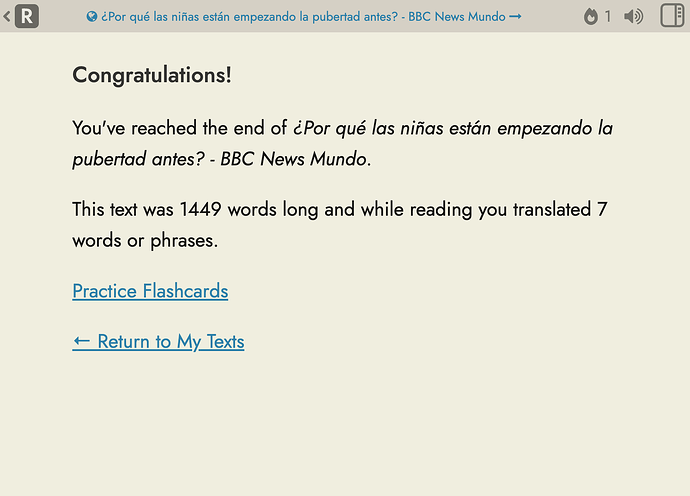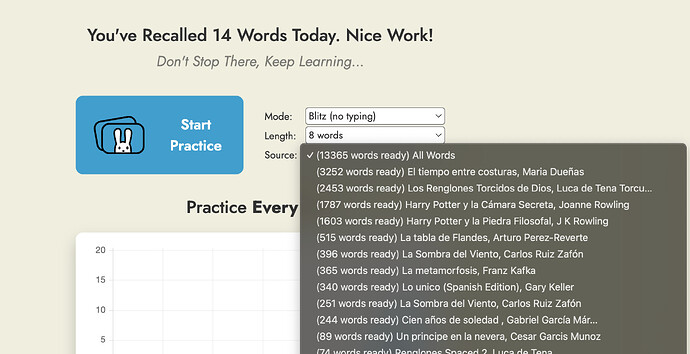Hi, I cannot find out in practice mode how to select the words of a text I just completed. Can anyone here help me?
Thanks
Giorgio
There are two ways:
- If you reached the end of a text on readlang.com on the last page you should see a “CONTINUE” button in the bottom right corner. If you click on that it will bring you to the “Congratulations!” page which will show the number of words/phrases you translated. If this amount is 6 or greater, it will also show a “Practice Flashcards” button which will start a flashcard session including the words you translated within this text:
- If you go to the Practice page you’ll see a “Source” dropdown allowing you to select the text from which you’d like to practice. Only texts with 6 or more translated words/phrases will be shown:
NOTE: In testing this I just noticed a bug that was stopping both of the above features from working for the new Blitz and Mastery practice modes. I’ve just fixed this bug so if you are using either of these practice modes, please refresh your Readlang browser tab to ensure you are using the latest version!
3 Likes
Thanks for the bug fix! I already meant to post about it and it’s already done! Nice!