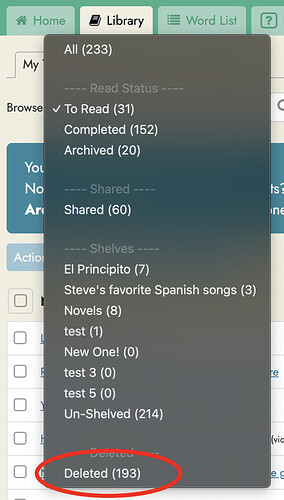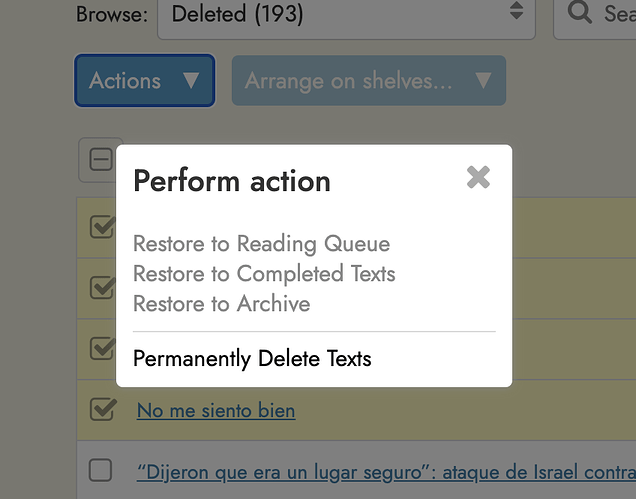After deleting the text, it moves to a “Deleted” section, and you’ll need to go here to permanently delete it:
After selecting the texts and selecting the “Permanently Delete Texts” option, it should also delete the attached audio file and free up your audio storage allowance.
Please let me know if anything isn’t working as expected.