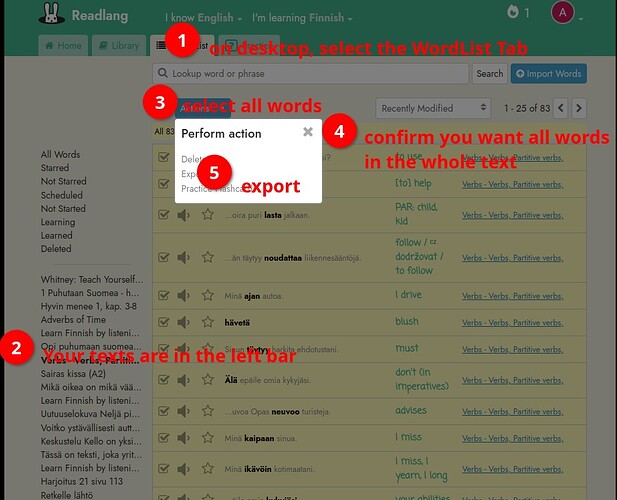I am studying contemporary Argentinian literature with a professor on a tutor platform. We are reading books with lots of local dialect. I would like to be able to share/export all my words and phrases per book from readlang in order for the translations to be verified / corrected by my professor and to serve as basis for discussions. I see how we can practice words per source in flashcards. How can I export all words from a single source to a shareable file?
Thank you so much for this.
I tried it but none of my works appeared on the left as in my earlier attempts.
However, I then saw that I was coincidentally on a Dutch webpage when I opened the forum, so readlang had changed my language to Dutch and my Dutch list is empty.
I had to navigate to a page in Spanish in order to be able to see my words in Spanish.
Finally I was able to find my book and export the words. However, the output format is very difficult to use and I will need to figure out a a way to read it into something with a formatting that allows efficient reference.
Thanks again for taking the time to help me out!
Any suggestions on how to put the output into a table format that allows quick scanning of the words?
Change the file ending from .txt to .tsv and open it with Google sheets or excel or open office…
(I think it should work; I haven’t tried.)
Thanks again! I wasn’t able to see how to change the file type directly in Windows11, but I was able to import into google sheets anyway and after cleaning up the readlang output file (there was an extraneous " which put everything after that point into one cell) and doing some formatting I now have exactly what we needed!