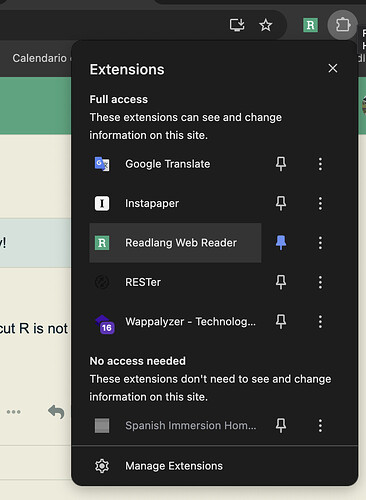I can only open Web Reader by clicking it and the speed is very slow. The shortcut R is not working at all. Could you help?
To clarify, the way you open the Web Reader is by clicking the “R” button here to the right of your address bar (if you’ve pinned it) or within the extension dropdown which looks like a puzzle piece icon, here:
Does this work for you or not?
Note that the Web Reader will not open by default on every browser tab since it can slow down your browsing a bit and get in your way, not to mention the privacy implications. So it’s required that you click the “R” button to open the Web Reader. If I misunderstood your complaint, please could you clarify.
Sorry if the speed is slow for you. This can happen if you use it on longer documents on a device which isn’t that fast. Or, if it’s just that the translations take a while to arrive after clicking, this could potentially be due to either Google Translate (basic translations) or OpenAI (context-aware translations) being slow to respond.
Thanks for the help! I mistakenly interpreted the “R” button mentioned in the Chrome extension description as a keyboard shortcut. You’ve created an excellent tool that I’ve always felt English learners should have, but haven’t been able to find elsewhere. Congrats!