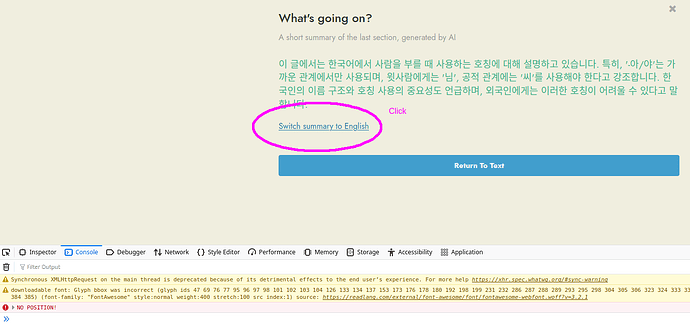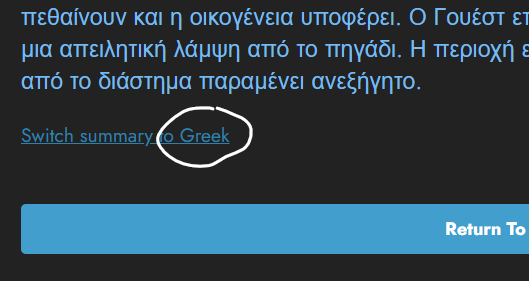I just discovered the summary feature and thought it was neat. I was curious what the English explanations were like, but hit this issue when clicking the link. I am running Firefox on Ubuntu.
I find (in Chrome, Windows) that it doesn’t immediately do anything to click the link, but if you then return to the text and click the summary again, it will be in the other language. The behavior feels a little unexpected though.
I’m having trouble reproducing it myself. If you refresh your Readlang tab does this keep happening consistently for you?
For me I had never seen an immediate response to clicking “Switch summary to…” And I don’t have console errors triggered by this. But I’ve tried it in Edge also and after some tries I got it to work once (both summaries had been generated previously, and clicking “Switch” actually did switch the language). But then I could not get it to switch back, or work again at all (i.e. additional attempts to close the summary, reopen, and “Switch” did not have immediate effect).
In Chrome after many tries I was able to get this curious display:
That is to say it opened in Greek and clicking “Switch” changed the description of the “Switch” link (to say “…to Greek”) but didn’t update the language displayed to English. I couldn’t reproduce this consistently though, maybe only once.
In my case, refreshing the page did fix the issue, and it happens consistently.
Thanks for clarifying! If you refresh your Readlang tab this issue should be fixed now, allowing you to toggle back and forth without refreshing the page.
Can confirm it is working now, thanks!