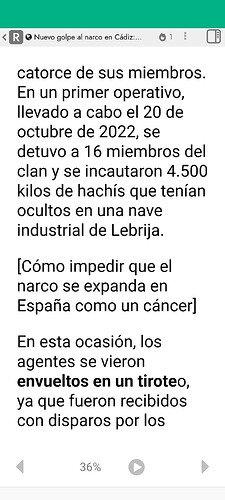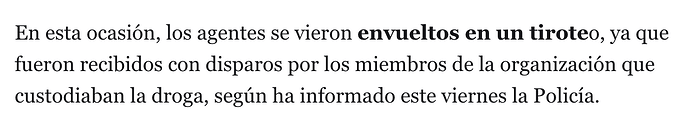I’m not sure if this is a bug, or I just don’t understand how to use the lesson, but in the attached screenshot, I’m not able to highlight any of the bold text for a translation.
I’ve just found that same article and I can click or tap on the bold text to translate it. The catch is that you can’t translate a multi-word phrase which includes both non-bold and bold text, this is a current limitation of Readlang. Is this the issue you’re facing?
Note if you tap/click on the word “envueltos” here it should work, and should also make use of the context sentence around it to ensure a relevant translation if you are a Premium subscriber with context-aware-translations enabled.
One thing I noticed was wrong here is that the “o” at the end of “tiroteo” isn’t bold, but it turns out that this was the fault of the original imported article which I found on the web (link):
Yes, that’s what I was having issues with. Not a big problem. Thanks for the quick reply!