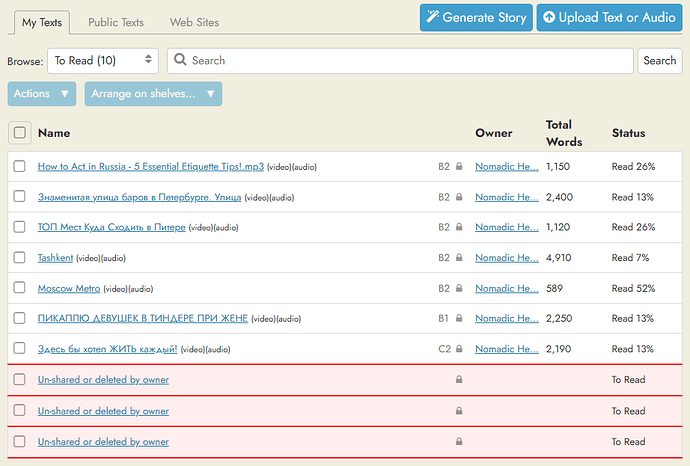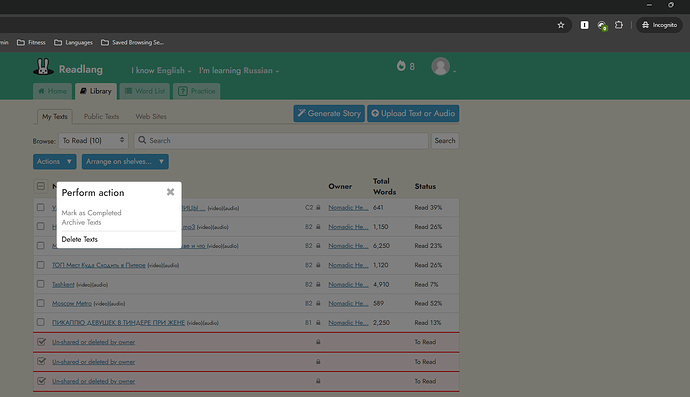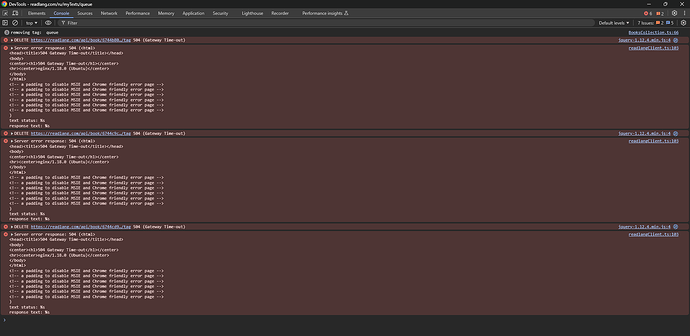I cannot delete the texts labeled “Un-shared or deleted by owner” in the screenshot below. This seems to be because they were created by a deleted account. Thanks - I’m loving the site!
Sorry about that. This should work again now.
Thank you. However, I still cannot delete the texts. When I select “Delete Texts” from the dropdown, nothing happens.
Is it possible you still have the same Readlang tab open from earlier? If so you’ll need to refresh the page to get the latest version with the fix.
Please let me know whether this works or not after refreshing the tab.
I logged in from a new incognito browser and I still could not delete the texts. See screenshot below.
Here is one detail I didn’t mention previously. I think I created the three undeletable texts with an account linked to my standard Gmail address. I then changed my email address to my secondary Gmail, so that my Gmail photo would not display. Since that didn’t remove my photo, I deleted the first account and created a second account with my secondary Gmail address. When I created the second account, the three undeletable texts immediately displayed as “Unshared”. Thus the email overlap between the accounts could be causing the texts to be undeletable.
Hmmm, I’m not sure why this isn’t working since I’ve tested this again myself and can’t reproduce it. I don’t think the fact that the emails were the same should make any difference. I’ve changed the code slightly to remove an unnecessary server request so you could give it another try just in case this works now, although I’m not sure it will.
If it still doesn’t work and you want to help investigate, you could:
- Refresh your Readlang browser tab again
- Open the Javascript console (instructions here)
- Try deleting the texts again while the Javascript console is open and copy and paste whatever appears there so I can see it
Obviously if you don’t want to do this since it’s a bit technical I totally understand! If you like I can manually remove those texts from your account - let me know.
No worries - it’s a very minor issue. But I thought I would mention it anyway to help the site. Below is a screenshot of the console. You can manually remove those texts. Thanks!
Thanks for the information. Unfortunately the cause of this is still a mystery. For now I’ve removed those three texts for you manually. Please let me know if this happens again!