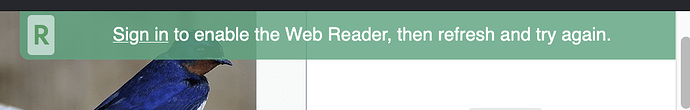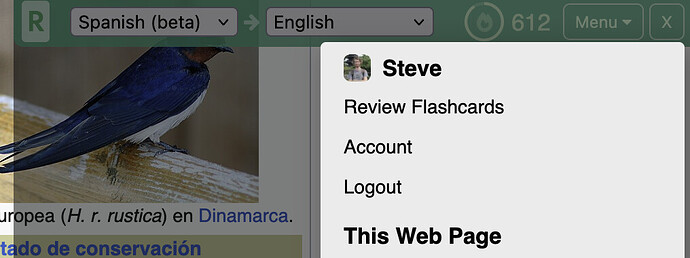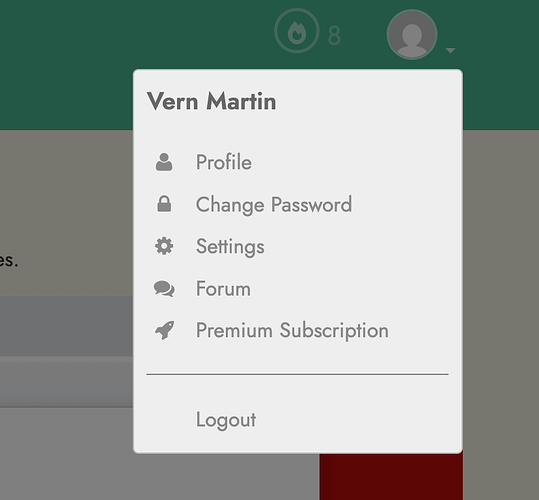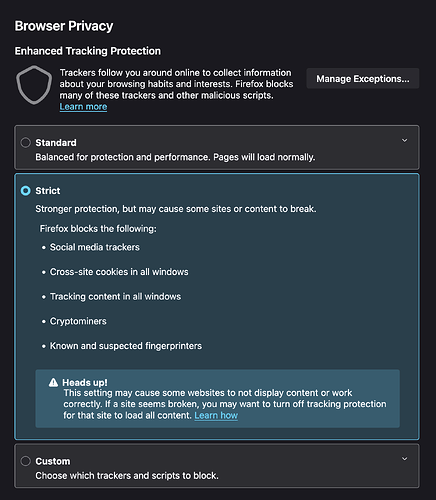I understand that the bookmarklet has its limits. One interesting oddity I have seen is that even though I am logged into Readlang in Firefox (developer edition) for some time (can’t say how long), I must log out and log back in before the boookmarklet knows that I am signed in. Clicking “sign in” from the bookarklet does not work.
The way it’s meant to work at the moment is that if you aren’t signed in to the Web Reader bookmarklet, it will look like this:
If you click the Sign In button it will open a new tab allowing you to sign in to readlang.com. You will then need to return to the original tab in which you opened the bookmarklet and refresh the page and try again.
When you say you “must log out and log back in before the bookmarklet knows that I am signed in”, what do you mean exactly? Does the bookmarklet have a Menu button that you can click to see who is signed in like this?:
If you click it, what does it show?
Clicking on the “Sign In” takes me here: https://readlang.com/webReaderSignIn which shows me that I’m already signed in. If I logout and log back in, it also does nothing today. I tried another tab I am logged into Readlang on, logged out, and logged back in. The page where the bookmarklet is running continues to tell me to sign in. If I sign int, it takes me to that sign in page again.

I’ve enabled the Strict setting in security and privacy settings in Firefox yet I still can’t manage to reproduce this (I’m testing the bookmarklet on https://es.wikipedia.org/):
It’s possible that you have even stricter settings which are interfering with the Readlang cookies.
You could try checking your Firefox Privacy & Security settings and perhaps add an exception for https://readlang.com within Enhanced Tracking Protection and Cookies and Site Data to see if that helps. Then again, for some reason it seemed to work for me even with the Strict option set and no exception for readlang.com.
That did it. I truly appreciate responsive software developers - of which there are not many!