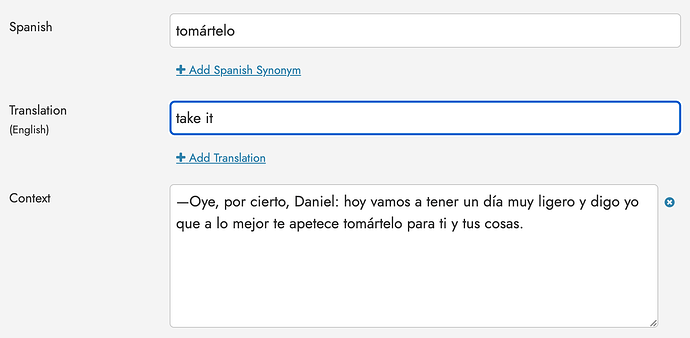I noticed that when I mark words that start with an apostrophe, eg. 'kala for “akala” in Tagalog (where the word-initial “a” is marked with an apostrophe due to elision in colloquial speech), the apostrophe is left out. If I add it manually, the form shows up red, I guess because it’s considered an error, and though it lets me save it, this entry would not be found in the text anymore.
If I understand correctly, you are attempting to edit a word such that it no longer matches the form in which it appears in the context. To work well in Readlang, words need to appear in the exact same form as in the context.
e.g. in the following Spanish example the word “tomártelo” appears in the context:
If I wanted to also learn a different form of the same word, e.g. the infinitive “tomar”, I’d need to create a new card in Readlang with a new context. You can’t put multiple forms / inflections / conjugations of the same word within the same card.
In your example, if your flashcard is for 'kala then all your contexts for that flashcard must include the apostrophe.
Please let me know if I’ve misunderstood your question!
Hi Steve, sorry I just noticed you responded…
So what I meant was that I couldn’t mark the word 'kala because only the part kala get’s added to the list of word, the apostrophe from the beginning of the word is left out. So basically 'kala cannot be added “as is” – and when I added the apostrophe in the entry itself, the word 'kala was no longer shown underlined in the text.
However, it seems it is no longer the case:
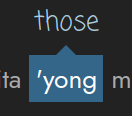
When I wrote this post, I couldn’t select 'yong, because only yong got selected, without the initial apostrophe… Or maybe it was just a glitch in my browser? Either way, it’s working as expected now ![]()
I figured out what’s wrong: the regular apostrophe is handled correctly; not the typographic one.
This one is a fail; only the pag and yung parts get selected:
‘pag ‘yung
This one works, the whole of 'pag and 'yung get correctly selected:
'pag 'yung
Oh, I see. Sorry about that and thanks for letting me know!
I’ll make a note to fix this the next time I update the algorithm which splits a text into words. No promises as to when this might be though. Hopefully you can work around this in the meantime, either by using the normal apostrophe for uploaded texts or by manually editing words which use the other apostrophe character.