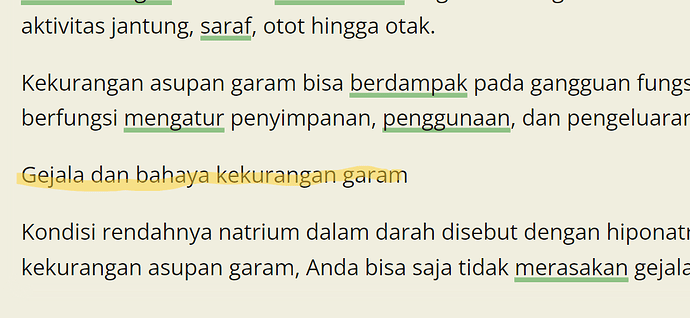Hi Steve, hi fellow users!
I hope I have not overlooked an existing option or failed to find an existing thread on this issue, but I’d love to be able to make text bold in the reader. I understand the idea is to keep the formatting simple, but a bold option would help to signify titles or subheadings, as in the attached screenshot.
I think just that one formatting option is all most people would need, as opposed to italics or different font sizes within one text, which I believe most users would find unnecessary.
Or is there a way to do this with HTML codes?
Thanks,
Mark