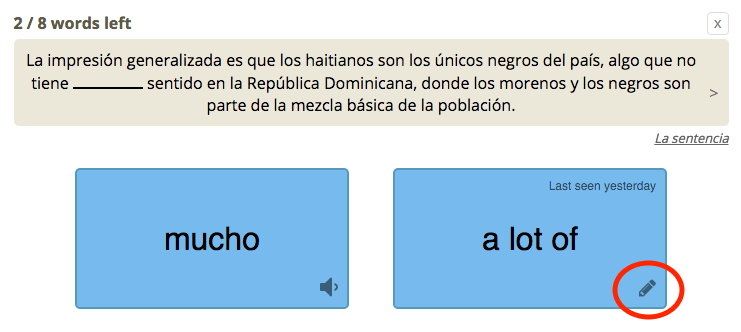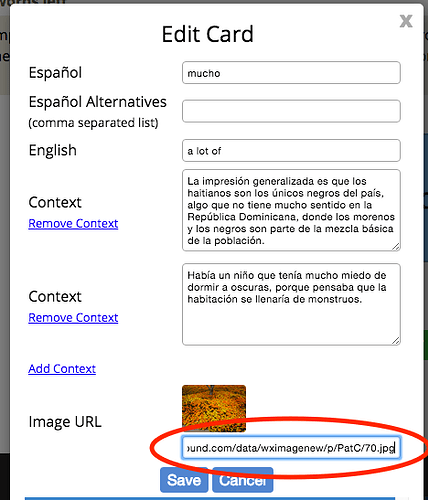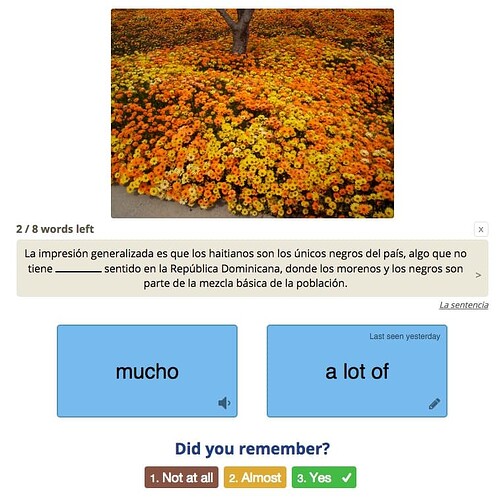(This only applies to the “Classic Flashcards” practice mode)
Adding an image to a flashcard is pretty simple:
- After revealing the translation of a flashcard, click the little edit / pencil icon at the bottom right of the card:
- In a different browser tab, search for a good image that represents the word or phrase, then right click it and select “Copy Image URL” or “Copy Image Address”:

- Back in Readlang, paste the URL into the image URL input:
- Click Save and this flashcard will now have the image attached: