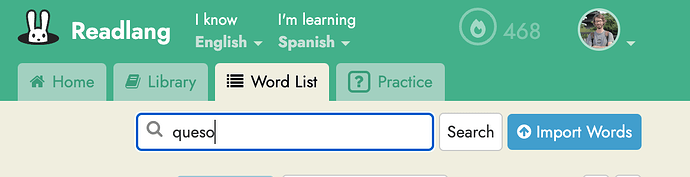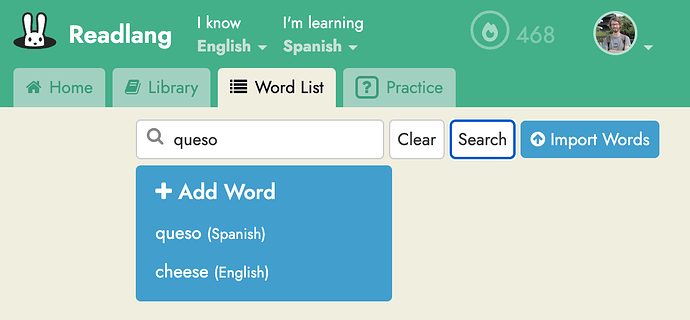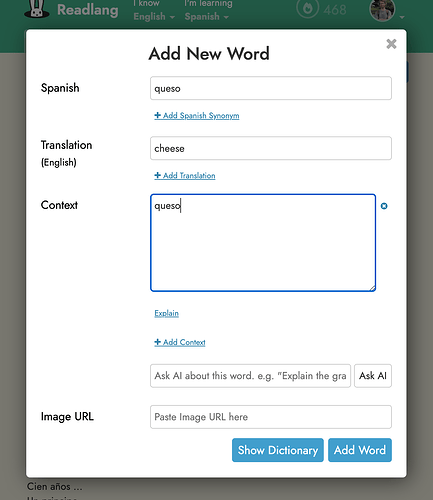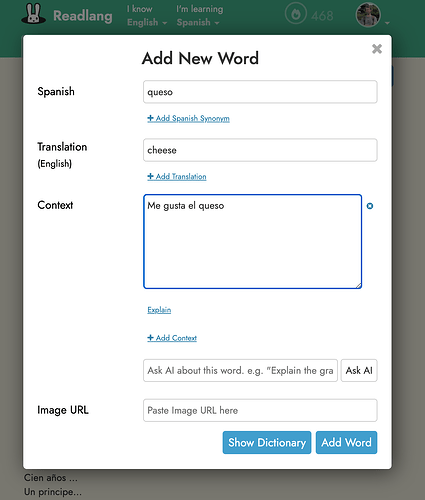- Enter the word or phrase you want to learn, or its translation in your first language, into the Search box at the top of the Word List page:
- Click the “Search” button and if the word isn’t already in your list, a big “+ Add Word” button should appear:
- Click the big “+ Add Word” button. An “Add New Word” dialog should appear like this:
- (Recommended) Add a context sentence since it’s better to learn words in context:
- Click the “Add Word” button at the bottom.
The word is now saved to your account.