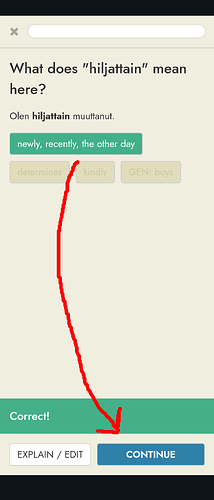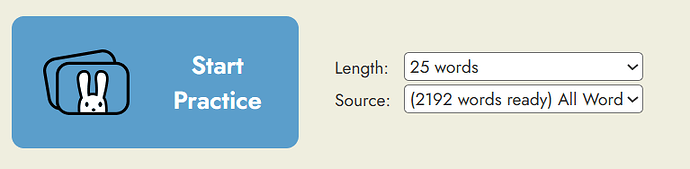Currently, if you want to edit it a source word (not just the translation) you cannot do this in the Edit mode within the Practice session, but need to go to the word list and change it there. For some reason the source word is greyed out in the Edit mode within the practice session.
I’ve tested it and indeed, it’s much more convenient with the “Return” key. However, now I feel that I need to move my thumb a lot up and down the screen between hitting the correct multiple-choice item and the “Continue” button - in comparison with the keyboard covering the “Continue” button, this is just a minor inconvenience. Some spaced repetition software I’ve used in the past had a setting to continue automatically after a correct answer / if answered correctly on the first attempt.
I really like the new format. I think it makes me try harder.
I love it as well! This is an incredible advancement in helping us learn. This was a very smart move on your part! Well done. I really enjoy it and it makes learning a lot more fun and interesting and really helps to “remember” the words. I also really appreciate the “phrases” you include, that is incredibly helpful as well, because as learners we don’t always recognize the full phraseology of the language we’re learning. Kudos to the Steve and any other helper(s).
Very nice overall. When it reads a new word or phrase, I wish it gave the option to read the English of the text immediately after.
Sorry, I should clarify that last comment, I meant to say “read the English translation of the text out loud via audio”.
Hi, I’ve got a few comments.
First of all, with so many people saying it is “too easy” to simply recognize the word as one selection of four, and because I was – at least – ONE of the people who suggested this option (because it is the default in LingoPie): It is perfect when all one is striving for is instant sight or sound recognition, and nothing else. And, since that is all I am aiming for, THE RECOGNITION FEATURE IS PERFECT AND MUCH APPRECIATED! That is all I am looking for with my probably 50,000 word instant recognition focus (and close to zero written word aspiration, at least at the moment).
Second, my complaint is that I keep getting inflicted with “spell the missing word” prompts – which are a total pain in the ass and, frankly, unwanted by me. I figured I would have some option to set the type of word practice I wanted, but I don’t see it? Maybe that is only because it is too early in the implementation process?
Now, getting back to point#1! I feel the need to defend this “too easy” 1-4 word recognition practice mode: It has been known for decades, at least, that there are DIFFERENT VOCABULARY memories, of different sizes. I believe those are, in terms of size, smallest to largest: spoken, written, heard, read. This article discusses the back story: 3. Word Recognition Skills: One of Two Essential Components of Reading Comprehension – Steps to Success: Crossing the Bridge Between Literacy Research and Practice
So, for building reading comprehension, at least, recognizing the written word, IN CONTEXT, is probably best practiced by picking its definition out of a set of choices. ANYTHING ELSE IS OVERKILL and frustrating at the level of reading. Then at the level of hearing. Etc. On down the line.
I wasted ten years trying to learn Spanish, isolated on my own, by rote memorizing words. The reason I love readlang is specifically because it blew a hole in that uttlerly useless (to me) bottom up process. Within a few months of readlang I was able to “read” (at a gist level) entire books, whereas, just before readlang, I could recognize many thousands of words, in apps like MemRise, but had a fast-working (for high speed reading and listening) use of NEAR ZERO.
Personally, I don’t give a $#i+ if I can never “write” Spanish. Or, at least, don’t care at this point. I want to HEAR full on Spoken Spanish, in the street, fully idiomatic, and fully in large context. So, forcing me to “spell” words or “fill in the blank” in writing exercises and stupid Memrise / Anki context is not just a waste of time, it makes me want to punch a wall.
FWIW, I am currently almost 70, learning my FIRST foreign language, IMMERSED in S. America. I already did the stupid word by word recognition drill thing, along with write full sentences nonsense in High School, with French. I have a sister who got As in 6 years of that garbage and STILL can’t do anything useful, on the street, with her vast French “learning”.
I have approximately ZERO interest in having ANY writing memory until, maybe, I have a 50,000 word reading and, maybe, a 40,00 word idiomatic hearing memory of the PHRASES I need to listen in on native, street, Spanish. Until then I am deliberately cultivating being a man of few words – but instant, in context, understanding. And, for that, readlang (either with Audible or with the new voice synthesizing capability) is a dream come true!
Most desired practice session features? Hmm.
(1) Idiomatic, multiword PHRASE instant recognition. (Currently I get a mix of phrases with lots of single words)
(2) Ability to practice only MOST RECENT (like I just read an article and want to review all the words and phrases I didn’t recognize at first high speed replay) from Podcasts and articles.
Anyway, thank you for the space to see measurable progress toward my dream of HEARING real, raw, conversational Spanish. And thank you for the space to give my feedback on how to make readlang even better for practical use by “average” (no desire to write) humans!
Oh, #3 desired feature: I still want to see ENGLISH translation either with the Spanish or, pretty much automatically, a nano-second after. I am not interested in “retrieving” definitions with memory exercises. I want to recognize words and phrases, by reflex, and IN FULL CONTEXT. That is how people learn conversation. I’ve written you about this desired feature before, so I won’t bore you with a rehash of what I suggested.
But how about this:
If I already read a text, and highlighted words and phrases for translation, WHY CAN’T READLANG DISPLAY THOSE SAME WORDS AND PHRASES, HIGHLIGHTED WITH TRANSLATION, on a second reading? Must readlang play the idiot game with me, idiotically? Readlang knows, or can begin recording, the relative positions. What else does it need?
If I SEE those words and phrases, highlighted and with translation already above them, and repeat that reading even more effortlessly than the first time, after a few passes I will “know” the full meaning of words and sentences, paragraphs and pages, at a glance. No idiotic, low-context, Anki-Panky nonsense required!
It would seem you have all the information to do this sort of instant replay in readlang. Why don’t you implement it, and discover what a wonder of learning by SIMPLY reading (no low/no-context drills) it creates? Can’t you see the value of that for extremely rapid language acquisition/comprehension?
I feel exactly the same with what you explain in Point 4. Seeing a word just before active recall kind of defeats the purpose.
Oh, this is actually a very good way to do it. I might go back to using the typing mode more frequently
OMG! Suddenly the practice sessions have become so much better!! Not only is the feature staying with my desired mode (give me 4 choices), but it is also emphasizing phrases…and, also , NEW phrases!! This is a dream come true for me and I am – for the first time – motivated to take on extra practice sessions! I feel like I am FINALLY making good progress with the crazy phrases where the words, alone, don’t translate to the correct meaning. THIS IS MIND BLOWINGLY GOOD, and like an answer to a prayer for me! And I can get intelligent explanations. And I can EDIT things to tweak phrases! Wow!
As I said before, I am here in S. America and I have been overwhelmed by the learning challenge before me.
Next question: Can I add my OWN phrases to the list of material to work on? That is, things I am encountering in conversation but don’t recall (or haven’t previously registered) in reading material, specifically? Phrases, far more than words, are where I am trying to make progress, where I most need to be able to have large scale “gestalts”. I was searching again, this morning, for material stressing learning in chunks. This does the job, I think!! Thank you SO much!
Quick note to say that there are two ways of stopping typing challenges:
- Choose Blitz mode from the “Mode” selector on the “Practice” tab: Readlang. This will remove all typing challenges from all words.
- If you are in Mastery mode, you can disable typing for specific words/phrases during the practice session, either by selecting the appropriate option when first introduced to the word, or by submitting an empty text field as an answer to a typing challenge, upon which you’ll see a checkbox allowing to you disable typing for that particular word or phrase. (The thinking behind this is that there is certain vocab you want to be able to recognize but are so concerned about incorporating it into your active writing or speaking)
Hope that helps to clarify.
PS: I’m away on holiday this week so I’ll respond to all other non-urgent comments after that, probably on the 1st July!
I really enjoyed it, especially where it acknowledges correct alternative answers (going to go back now to see what happens when ALL correct alternatives are added).
One improvement would be to allow deletion of the card immediately, instead of having to wait to the end, e.g. by using Explain / Edit / Delete.
PS. I have since discovered that there is (sometimes) a delete option above the Explain / Edit line, but it didn’t work when I tried it, so I had to delete the card at the end.
It’s probably not that easy to implement a “correct” response for entering more than one correct alternative, and it’s not that important to me, but I did mention that I’d try it out, and on entering the following for “sunset”: puesta de sol, atardecer, anochecer, crepúsculo (four of the five alernatives I have as correct on my card), I got this reply:
Incorrect
The correct answer is “puesta de sol”
Steve, I imagine I sound like a gushing child, who just found a bunch of presents under the Christmas tree? That is how I feel about how GREAT the practice feature has suddenly become for me!
My insight this morning (where I am already over 100 words and phrases reviewed, whereas it used to be I could usually only barely tolerate doing the 8 minimum) is that with my four left-hand fingers using the top row 1-2-3-4 and my right index finger on the key (Mac Air 13") I SUBSTANTIALLY have a SUPER full-blown training machine, which I think might revolutionize CONVERSATION training…not just reading.
Since yesterday, again in the 1-4 selection mode, I have been going near as fast as I can with the responses, trying to make my selection pretty much a reflex.
Today I started doing even more.
(1) When I encounter either a new word or phrase, which I think I need to commit to short term memory, I take like a half second, sometimes longer, to create an association to aid my recall for the future (I’m very fast at this and it is nearly fully automatic for me after a lifetime of self-training).
(2) Beginning this morning, I added speaking out loud and trying to USE the word or phrase in some fantasy situation with a “felt sense” of understanding the full meaning of my phrase. So, I am trying to use this as a conversation simulator, I think is correct.
So, just a minute ago I was given the “new” phrase “me iba para casa” (I was going home). There is no way I would have recognized, nor been able to use, that phrase reflexively in a conversation. But here is it, with full translation, and probably quite correct enough to use in a real conversation.
So, in a flash of imagination I see myself using it and I say, out loud, “Me iba para casa cuando veo el perro” (I was going home when I saw the dog"). I then STOPPED and spoke that into iTranslate and, by God, it understood!
I don’t know if that is where you were going with this practice app, but that is what I am using it for right now – and, in my opinion, it fills a HUGE void in language training just about perfectly! The “AI” explanation available with a click is great because it gives additional assurance that my fantasy usage is probably correct enough to convey my intending meaning.
What might make it better? A couple thoughts have already come to mind:
(1) Replay spoken phrase button. Maybe “5” (reachable without lifting my left hand) or maybe on the right (which I think is already on your list of shortcuts for that?).
(2) Maybe allow the user to reconfigure shortcuts if they have a preference or disability.
(3) Allow easy modifications to the existing phrase to be saved and recalled separately. So, for example, I could type in my useage phrase and get it back later for drill.
(4) Maybe, eventually, add voice recognition so I can practice my fantasy role-play seamlessly a time or two, and maybe tag for later recall, and then, easily, proceed with the practice session.
Hopefully my experience seems interesting for you; it ABSOLUTELY is interesting for me. Enough that I felt compelled to interrupt my practice flow to write this comment.
For me, at least, there remains this huge gap between being able to read reflexively and being able to either HEAR reflexively or – even more needed – being able to JUST SPEAK, reflexively, with comfort, without consciously thinking. (Meaning, my phrases don’t need to be complete sentences, formally grammatical, because MOST conversation clearly isn’t!)
For me, already, it seems like the practice session tool is bridging this hearing-speaking gap which, to my knowledge, no other tool nor teacher, to my knowledge, can even hope to bridge. When I try to do something similar, with DuoLingo, for example (by taking a “stories” idiomatic phrase and trying to adapt it to make it my own) the process is way too clunky, with too many steps and separate tools, and it just doesn’t work well. I mean, there’s all the steps of modification, speaking back, grammar correction, pronunciation, writing the phrase down somewhere so I can, maybe, get back to it later (usually in a notebook on the phone or on paper), etc.
Anyway, I think you have the beginnings of something authentically game changing here. But maybe that is just game changing for me? I leave that up to you and the Community to sort out. Meanwhile I am going back ot my “practice”. I have at least 30,000 words and phrases in my “to learn or practice until reflexive and useful” database. Many of those are in readlang already. Which, if you think about it, explains why – up until now – I have HATED the “practice” sessions so much…I’ve been adding new phrases to “failures” WAY faster than I’ve been mastering them. Now, suddenly, I think I see a light at the end of the tunnel: If I can review 30,000 “to practice” items at the rate of, say, 200 a day, I have real hope of getting through the backlog in half a year! And, if I can add in fantasy hearing and actual speaking, I might even claim the bonus prize of real, unconcious mastery in this lifetime! Wow. That brings that Christmas-like, child-like glee to my face!
PPS. I have just done another session, and I would add another suggestion, as although I have the option to allow incorrect or missing accents and, I think, spelling mistakes, I was frustrated to find that the long answer “Bajó los empinados escalones de la escalera” was rejected, and I eventually concluded by poring over my answer and the “correct” answer that this was because I had used a capital B at the start of the sentence whereas the translation on my card was in the middle of a sentence and had a small b. In such cases it may be helpful to have a tick box to enable an answer to be accepted as it is presented in order to prevent it being repeatedly represented. BTW, I was in “Blitz no typing” mode at the time, though I don’t think I selected it, and I’m quite happy to type in sentences, but not repeatedly just to correct such minor errors, as this detracts a lot from an otherwise much better new system.
I didn’t read all the comments, but here are some remarks:
-
In practice mode: Deleting (D) a card that isn’t the first time you’ve seen (let’s say an old card) isn’t working.
-
In practice mode: The no-typing option that I chose in the settings doesn’t work. It’s always in typing mode.
-
- I am desperately trying to review my cards: 2k4 French, 2k English. I really hope there’s a mode where I can review multiple words at a time.
- I saw something like this before on ReadLang, random implementation that you’ve made. For example, you have one column of multiple words (e.g., 10), and another column with the meanings of these words in random order.
- This implementation might stay as a separate option / mode, just as Practice.
- I think this would be a good exercise that helps to review the maximum number of words without degrading the revision quality too much.
I think you’re falling into a trap here.
The best way for practicing reading comprehension and/or recognition of words in contexts is reading texts, it’s not practicing any kind of flashcards in any mode that can be implemented.
I also tend to forget about this and I tend to start treating the flashcards as the main tool of learning. However, I’ve recently been reminded from several sources that this should not be the case! Flashcards are useful as a supplementary tool for
- learning the first couple of hundreds words of a language, so that you can start reading simple texts
- making sure you don’t forget a minority of particularly important or particularly tricky words
- for moving words from the recognition level into the active usage category
- remembering words that are so rare that relying on learning them from reading alone would be insufficient.
If your main goal is learning to recognize thousands of most common word forms and phrases of a language, I suggest you mostly use readlang’s reading interface and ignore the flashcards functionality until you realize that you’re no longer absorbing any words from reading. Then you can safely go into your “words” tab, delete all the most frequent words that will accumulate there over time, and practice flashcards for those you have not sufficiently absorbed through extensive reading.
I’m wondering whether this got overlooked in the storm of comments, because otherwise it seems that @Steve reacts very promptly to requests for minor yet useful improvements like this one.
BTW, I’m very impressed with the level of support you’re giving your users!
Anna, Thank you for your comment. I believe I actually agree with you.
I’ve been reading, mostly with audio at 70% speed or higher, for several years. I’ve been raging against anki-like flashcards for that whole period (having learned the hard way how useless they are, at least for me). The implementation of “Blitz” (pick one of 4) review mode has finally given me what I had been asking for, here, for a few years: a way to breeze through my huge stockpile of tens of thousands of more obscure words, more obscure tenses, and – most of all – idiomatic phrases to recognize in chunks, on sight.
Now, finally, I have a tool which is allowing me to consolidate those frustrating gaps super quickly. And it already (in just a few days) appears to be paying huge dividends in terms of ability to HEAR and SPEAK more naturally (with less construction of sentences in my head). How do I know? I’m already, after just a few days, feeling much more comfortable speaking longer phrases and HEARING native speakers.
It is pretty early in the experiment, so maybe I am being too effusive too early. But I have been QUICKLY reviewing around 500 more obscure phrases a day for the last five days along with a little bit of reading, mostly above my level, and at full speed, with advanced podcasts which have full text (podcasts without text I have no use for).
I’ll hope to have more news soon. But I will try to tell the truth.